Gaming isn’t just about flashy graphics cards or a quick mouse; the CPU is right at the heart of what makes games tick. If you’re looking to build or buy a gaming PC that feels smooth and keeps up with today’s most demanding titles, sorting through all those CPU specs can quickly make your head spin. I want to help break down what really matters, so you can pick hardware that fits both your budget and your needs.
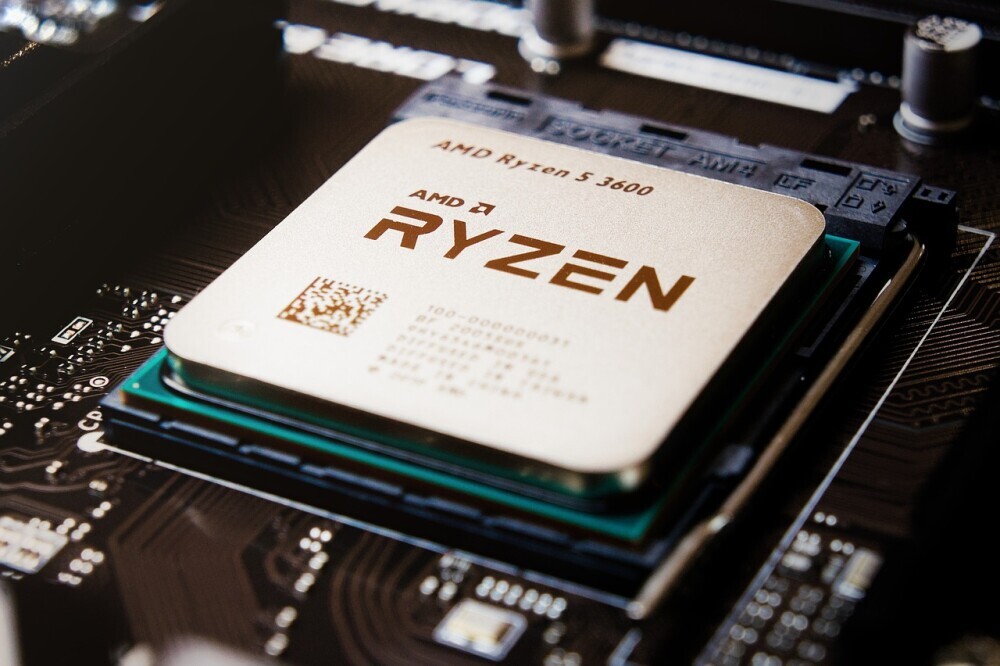
Why the CPU Matters in Gaming
People tend to focus on the graphics card for gaming, and that makes sense. It draws the pictures. But your CPU is the traffic cop telling the system what goes where and when. The CPU pulls a lot of weight in certain types of games, like big open-world adventures or fast-paced shooters with tons of AI. If your processor is sluggish, you might get sudden slowdowns, lag, or annoying stutters, even with a pricey graphics card.
Modern games take advantage of high-performance CPUs in ways that weren’t common ten years ago. They offload a ton of calculations, from loading new areas of the map to keeping track of dozens (sometimes hundreds) of game characters running around. The right CPU turns all that chaos into smooth gameplay. Gaming engines also now use CPUs to simulate physics, process AI behavior, and manage dynamic environments, making processors a key part of a powerful setup.
Key Gaming CPU Specs Explained
Every CPU has a bunch of numbers on its spec sheet. Here are the ones you should actually pay attention to when hunting for a gaming processor:
- Cores: Each core handles its own stream of instructions. More cores help with multitasking and boost some newer games, but not every title uses every core the same way.
- Threads: Threads let a processor core juggle multiple tasks at once. CPUs with more threads usually feel “snappier,” especially in open-world or strategy games that do a lot at once.
- Base and Boost Clock Speed: Clock speed (measured in GHz) is how fast your chip runs. A higher boost speed is great for gaming, since many titles rely on raw processing muscle for short bursts.
- Cache: CPUs use a small chunk of super-quick memory called cache. A bigger cache can help with some games, especially if you like titles with lots of background calculations.
Some people obsess over things like manufacturing process (“7nm” versus “10nm”) or the exact version of PCIe support. For gaming, those extras are nice but don’t usually make a massive difference unless you’re building an ultra-premium machine.
Putting Specs Into Perspective: What’s Actually Important?
For gaming, more isn’t always better. Most popular games still only use four to eight cores efficiently, but that’s changing a bit each year. If you only play games and maybe stream, grabbing a modern CPU with six or more cores is a safe bet. Higher clock speeds (especially boost clock) help with older titles or games that depend on single-thread speed. Examples:
- Games like Counter-Strike or Valorant care more about clock speed than having twelve-plus cores.
- Open world games like Cyberpunk 2077 or Elden Ring benefit from more cores and threads, since they do lots of background calculations for AI and loading.
There are people out there who have gone all out on tons of cores, hoping for huge FPS boosts, but got results similar to last year’s six-core model. Matching the CPU to the games you actually play is the way to go. If you also use your PC for work, editing videos, or other creative projects, then spending a bit more for more cores can make a difference outside of gaming as well.
How Game Type Affects CPU Choice
The type of games you like makes a big difference in what processor you should aim for:
- Competitive Shooters: Fast-paced shooters are all about responsiveness. High clock speed and good single-thread performance are really important. A six-core chip with high boost speeds is usually plenty.
- Strategy and Simulation Games: These games (think Civilization, SimCity, or big real-time strategy games) handle a ton of simultaneous data. More cores and threads start to matter, making higher-end CPUs worth a look.
- Open World Adventure and Sandbox Games: Games like GTA V or Red Dead Redemption 2 use more than four cores. A modern octa-core (eight-core) CPU with strong boost clocks can really improve these experiences.
Checking online benchmarks for your favorite games can help here. For example, Gamers Nexus and TechSpot regularly test processors across all game genres with up-to-date hardware.
Quick Steps When Shopping for a Gaming CPU
Picking out a gaming CPU boils down to a few key moves. Here’s how I usually break down the choice:
- Check What Games You Play Most: If you stick to esports or strategy games, your CPU needs might differ from someone who loves the latest AAA titles.
- Consider Your GPU: A balanced system is important. Pairing a premium graphics card with a weak CPU (or vice versa) means you’re bottlenecking performance.
- Look for a Modern Platform: Picking a recent CPU model (from Intel Core 13th/14th gen or AMD Ryzen 5000/7000 series) means you get newer features and better efficiency.
- Don’t Ignore Cooling: Gaming CPUs can run hot. Grab a good air or liquid cooler to keep things quiet and stable.
- Study Real World Reviews: Tech review sites and YouTube channels often run game benchmarks, which show how chips perform in the real world.
Matching your setup this way saves you money and stops you from buying more expensive hardware than you need. Remember, there’s no shame in staying within budget if you’re prioritizing the best experience for your most played games.

Factors Worth Thinking About Before Upgrading
Swapping in a new CPU sounds easy, but a few extra points are worth checking before you order anything:
- Motherboard Compatibility: Newer CPUs might need a newer motherboard, and sometimes newer RAM (like moving from DDR4 to DDR5). Double-checking compatibility keeps you from surprise shopping trips. Websites like PCPartPicker can help you with this.
- Power Supply: High-end processors use more juice, so make sure your power supply can deliver, especially if you’re upgrading from an older setup.
- Future Proofing: It’s tempting to buy the highest-end chip for “future proofing,” but game requirements tend to grow slowly. Picking a strong midrange CPU from a recent generation often lasts for years without breaking the bank.
- Cooling and Case Size: Some beefier chips need chunky coolers, which only fit in certain cases. Make sure you’ve got enough space and airflow as well.
Clock Speed
Sometimes people get hung up on raw GHz numbers. While it’s true that higher clock speeds are helpful, architectural improvements in newer CPUs can make a lower speed chip faster than an older one with more GHz. If you’re moving across generations, like from Intel 9th gen to 13th gen, expect a better real-world gaming experience, even if the number is similar on paper. Many modern chips boost automatically when under load, so watch for both the base and boost numbers.
Cache and Extra Features
Some games do benefit from CPUs with larger L3 caches, like Call of Duty titles or simulation-heavy games with lots of units. Most mainstream chips today include enough cache for typical use, but if you like digging into every possible frames per second advantage, premium models are worth looking at. Make sure to check support for extra features such as integrated graphics or AVX instruction sets if you plan to do more than just gaming.
Platform and Socket
Buying into a newer platform means you might get extra features, like support for PCIe Gen 5 for lightning-fast SSDs and better connectivity options down the road. Always check your socket type before buying, as Intel and AMD change sockets every few generations.
Gaming Editions and Special Models: Are They Worth It?
Sometimes you’ll see “special edition” CPUs branded as gaming chips, often with flashy names or extra high clock speeds. These can deliver a small performance bump and sometimes better cooling, but the price can be steep. For most people, mainstream Core i5/i7 or Ryzen 5/7 models offer the sweet spot. Flagship processors are really fun for benchmarking, but the day-to-day gameplay difference usually isn’t dramatic unless you’re also streaming or editing video in your spare time.
Real World Applications for Gaming CPUs
The best CPU for you depends on how you use your computer beyond pure gaming:
- Streaming While Gaming: Streaming and recording gameplay need extra threads, so chips with at least eight cores and sixteen threads are much better for this task.
- Content Creation: If you dabble in editing, 3D modeling, or rendering on top of gaming, getting extra cores gives you flexibility and speeds up those tasks considerably.
- VR Gaming: Virtual reality can be demanding. A strong multicore CPU helps keep frame rates high and experiences smooth.
- Everyday Use and Multitasking: Even basic web browsing, background updates, or running music while gaming can be smoother with a capable processor. Consider your total workload, not just your favorite titles.
I’ve upgraded my gaming rig in the past, mainly for a better gaming experience, and then got the bonus of being able to play VR. It’s all about knowing where your priorities are and choosing a processor that gives both your games and additional activities a boost.
Frequently Asked Questions
Here are some common questions people ask when shopping for a gaming CPU:
Question: How many cores do I need for gaming?
Answer: Most modern games run great on six to eight cores. Some newer open-world or simulation games use more, but for pure gaming, going above eight cores isn’t necessary for most people.
Question: AMD or Intel for gaming CPUs?
Answer: Both have great options now. AMD’s Ryzen chips usually offer more cores and threads per dollar, while Intel tends to have slightly higher clock speeds. Picking a model from either brand’s latest lineup works well in nearly any scenario.
Question: Does my CPU matter if I have a high-end GPU?
Answer: Yes, because the CPU still handles all the background tasks that let your graphics card shine. A slow CPU can (and will) hold back a powerful GPU, especially in games heavy on AI and physics.
Gaming CPU Shopping Tips
Here’s a quick checklist to make sure you pick the right CPU for gaming:
- Balance your budget between CPU and GPU for good all-around performance.
- Stick with newer generations for better efficiency and features.
- Pair your new chip with fast RAM and an SSD to get the fastest load times.
- Always check motherboard compatibility and whether a BIOS update is needed.
- Don’t forget quality cooling, especially for high-clock processors or small cases.
- Read user reviews and performance comparisons targeting your favorite games—you can learn a lot from real gamer experiences.
Choosing the right gaming CPU is about balancing what you actually do with your PC, how much you want to spend, and a handful of specs that matter most to games today. You don’t need to overcomplicate it. Picking a solid CPU right now will put you in a good spot for the next few years of new releases and updates. If you stick to these tips, you’ll have a machine that’s ready for smooth gaming, streaming, and any surprises your next digital adventure throws your way.
